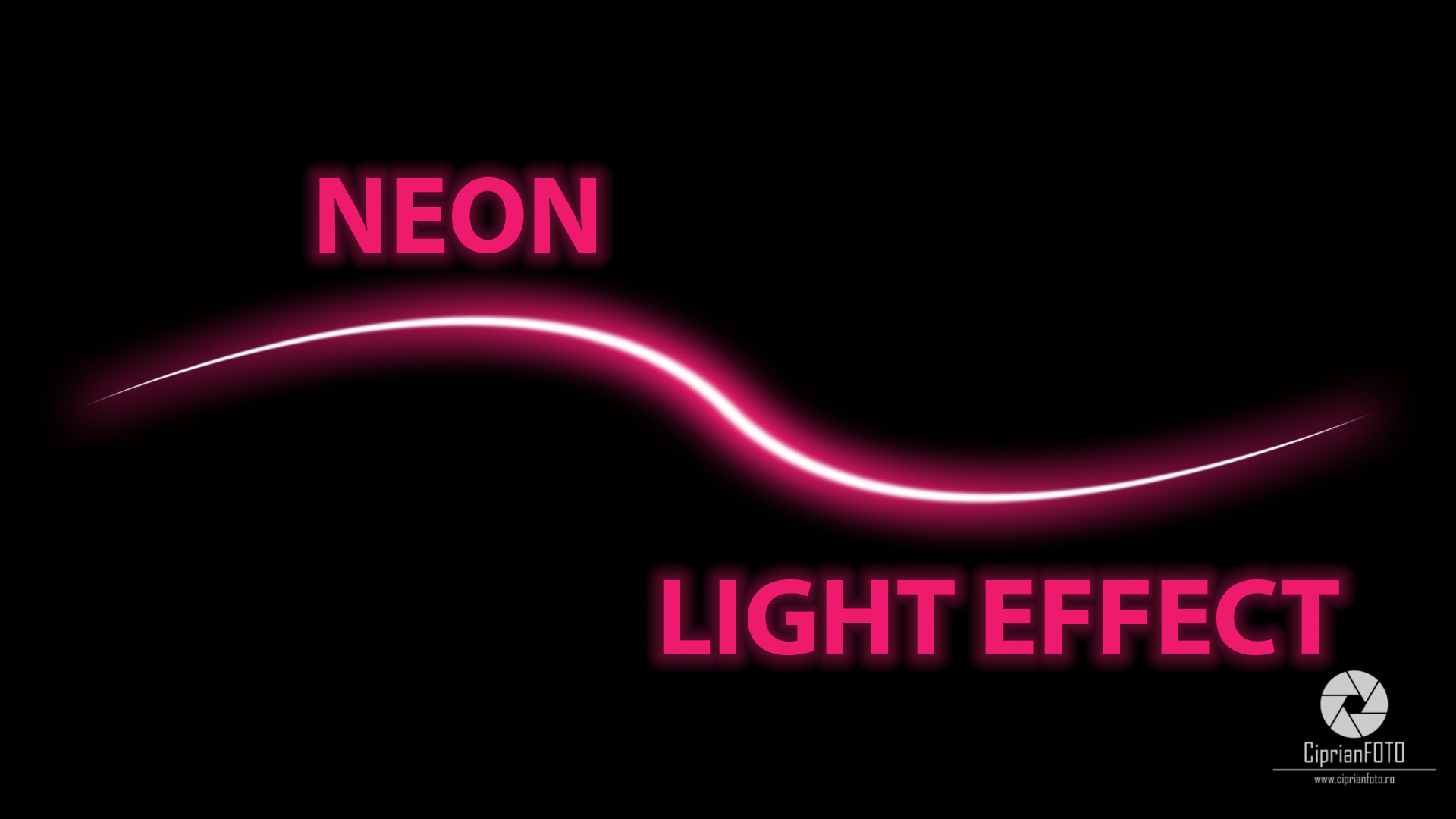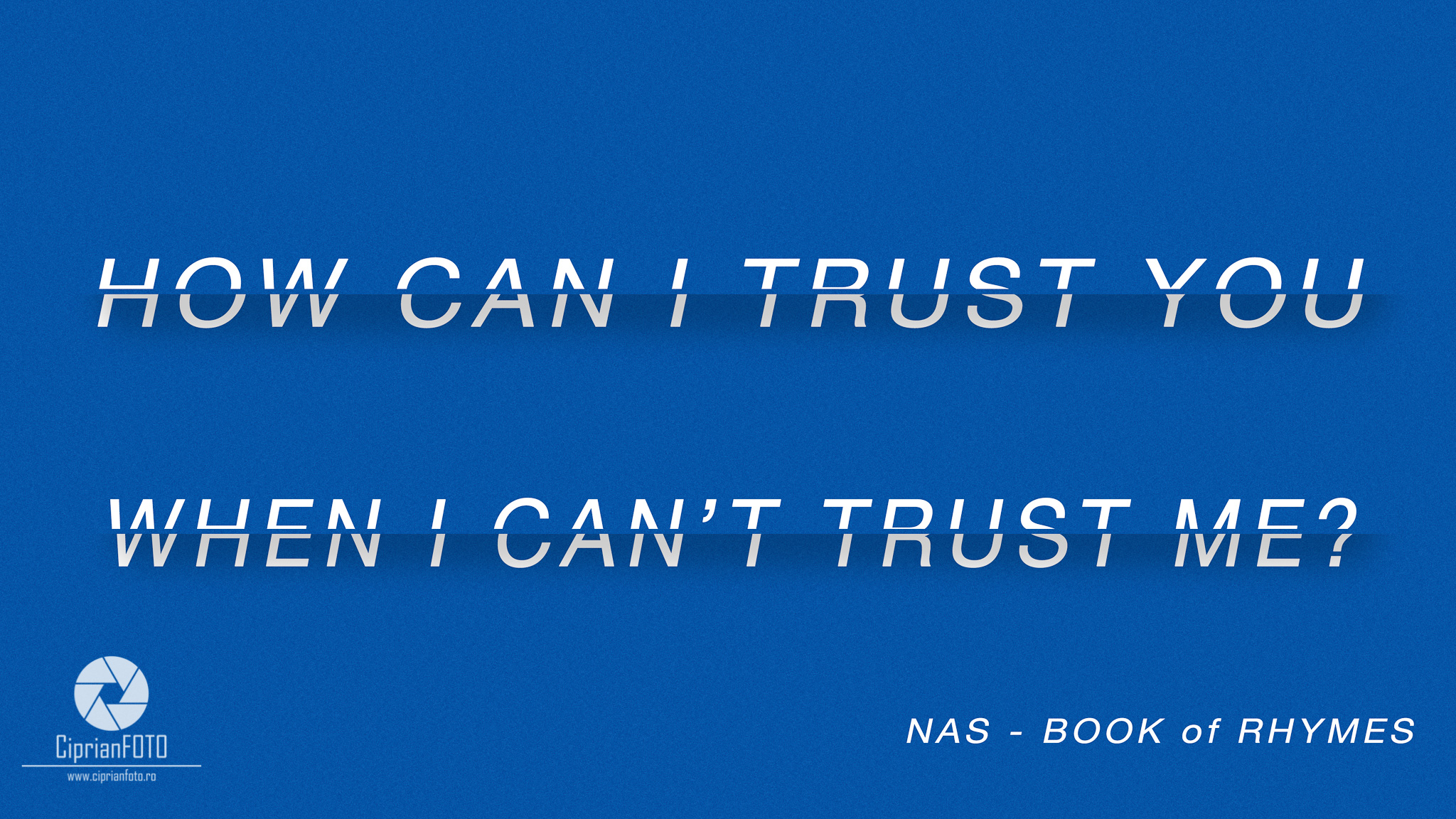In this Photoshop Tutorial, I will show you how to make a simple composition image, Escape, in Adobe Photoshop 2021.
In this Photoshop CC 2021 tutorial, I’ll show you how to create a neon light effect. This is a simple neon light effect that can be used on any type of line or shape.
I first started by using PEN TOOL (P) to create the path. Then I adjust the brush settings to create a curved and tapered effect to the line. Then under the blending option, you can adjust the color or strength of the light effect.
Learn how to create a minimalist spring landscape, The house on the plain in Photoshop CC 2021. I hope you enjoyed this video and don’t forget to press the LIKE button, leave a comment and if you like this channel, subscribe!
How to create Sliced Text Effect in Photoshop CC 2021. I will show you how to create a Sliced Text Effect (Nas – Book of Rhymes: How Can I Trust You When I Can’t Trust Me?) in less than 5 minutes in Photoshop CC 2021.
In this Photoshop manipulation tutorial, I will show you how to create a surreal photo, Defying Gravity in Adobe Photoshop 2021. I hope you enjoyed this video and don’t forget to press the LIKE button, leave a comment and if you like this channel, subscribe!
In this Photoshop Tutorial, I will show you how to create a surreal photo from chrysanthemum and a bald eagle in Adobe Photoshop 2021. I hope you enjoyed this video and don’t forget to press the LIKE button, leave a comment and if you like this channel, subscribe!