The Simple Way To Whiten Teeth In Photoshop
1. First, open the picture with the beautiful smile of the woman.
2. Add adjustment layer: Click “Add a new fill or adjustment layer” icon at bottom of Layers palette, then choose Hue/Saturation.
3. Then press the button where the hand is represented, then go to select the yellow area of your teeth.
4. Next, give your maximum value to HUE (+180) and SATURATION (+100).
5. Next, then adjust the color range until you get the teeth control area.
6. Next, then reset the positive maximum values to zero for HUE and SATURATION, then adjust SATURATION at the (-85) and LIGHTNESS respectively at (+65).
7. To avoid damaging the skin color, which also contains the yellow color, I invert the mask (WIN: CTRL + I / MAC: CMD + I) from the HUE / SATURATION layer and then use the Brush Tool (B), to paint with white, the area of the teeth.
That’s it! I finished.
WATCH VIDEO:
STOCK IMAGES:
STOCK MUSIC:

… [Trackback]
[…] Read More here on that Topic: ciprianfoto.ro/the-simple-way-to-whiten-teeth-in-photoshop/ […]
… [Trackback]
[…] Read More Info here on that Topic: ciprianfoto.ro/the-simple-way-to-whiten-teeth-in-photoshop/ […]
… [Trackback]
[…] Here you will find 7915 more Information on that Topic: ciprianfoto.ro/the-simple-way-to-whiten-teeth-in-photoshop/ […]
… [Trackback]
[…] Find More to that Topic: ciprianfoto.ro/the-simple-way-to-whiten-teeth-in-photoshop/ […]
… [Trackback]
[…] Here you will find 66075 additional Information on that Topic: ciprianfoto.ro/the-simple-way-to-whiten-teeth-in-photoshop/ […]
… [Trackback]
[…] Here you will find 54713 additional Info to that Topic: ciprianfoto.ro/the-simple-way-to-whiten-teeth-in-photoshop/ […]
… [Trackback]
[…] Here you will find 50014 more Info on that Topic: ciprianfoto.ro/the-simple-way-to-whiten-teeth-in-photoshop/ […]
… [Trackback]
[…] Info to that Topic: ciprianfoto.ro/the-simple-way-to-whiten-teeth-in-photoshop/ […]
… [Trackback]
[…] Read More here to that Topic: ciprianfoto.ro/the-simple-way-to-whiten-teeth-in-photoshop/ […]
… [Trackback]
[…] Find More on to that Topic: ciprianfoto.ro/the-simple-way-to-whiten-teeth-in-photoshop/ […]
… [Trackback]
[…] Information to that Topic: ciprianfoto.ro/the-simple-way-to-whiten-teeth-in-photoshop/ […]
… [Trackback]
[…] Read More to that Topic: ciprianfoto.ro/the-simple-way-to-whiten-teeth-in-photoshop/ […]
… [Trackback]
[…] Read More Info here to that Topic: ciprianfoto.ro/the-simple-way-to-whiten-teeth-in-photoshop/ […]
… [Trackback]
[…] Information on that Topic: ciprianfoto.ro/the-simple-way-to-whiten-teeth-in-photoshop/ […]
… [Trackback]
[…] Read More on on that Topic: ciprianfoto.ro/the-simple-way-to-whiten-teeth-in-photoshop/ […]
… [Trackback]
[…] Read More on that Topic: ciprianfoto.ro/the-simple-way-to-whiten-teeth-in-photoshop/ […]
… [Trackback]
[…] Find More here to that Topic: ciprianfoto.ro/the-simple-way-to-whiten-teeth-in-photoshop/ […]
… [Trackback]
[…] Info to that Topic: ciprianfoto.ro/the-simple-way-to-whiten-teeth-in-photoshop/ […]
… [Trackback]
[…] Info on that Topic: ciprianfoto.ro/the-simple-way-to-whiten-teeth-in-photoshop/ […]
… [Trackback]
[…] Find More here to that Topic: ciprianfoto.ro/the-simple-way-to-whiten-teeth-in-photoshop/ […]
… [Trackback]
[…] Read More on that Topic: ciprianfoto.ro/the-simple-way-to-whiten-teeth-in-photoshop/ […]
… [Trackback]
[…] Read More here on that Topic: ciprianfoto.ro/the-simple-way-to-whiten-teeth-in-photoshop/ […]
… [Trackback]
[…] Find More here to that Topic: ciprianfoto.ro/the-simple-way-to-whiten-teeth-in-photoshop/ […]
… [Trackback]
[…] Read More to that Topic: ciprianfoto.ro/the-simple-way-to-whiten-teeth-in-photoshop/ […]
… [Trackback]
[…] Find More to that Topic: ciprianfoto.ro/the-simple-way-to-whiten-teeth-in-photoshop/ […]
… [Trackback]
[…] Read More on that Topic: ciprianfoto.ro/the-simple-way-to-whiten-teeth-in-photoshop/ […]
… [Trackback]
[…] Info on that Topic: ciprianfoto.ro/the-simple-way-to-whiten-teeth-in-photoshop/ […]
… [Trackback]
[…] Read More Information here to that Topic: ciprianfoto.ro/the-simple-way-to-whiten-teeth-in-photoshop/ […]
… [Trackback]
[…] Find More Info here to that Topic: ciprianfoto.ro/the-simple-way-to-whiten-teeth-in-photoshop/ […]
… [Trackback]
[…] Information on that Topic: ciprianfoto.ro/the-simple-way-to-whiten-teeth-in-photoshop/ […]
… [Trackback]
[…] Info to that Topic: ciprianfoto.ro/the-simple-way-to-whiten-teeth-in-photoshop/ […]
… [Trackback]
[…] Info to that Topic: ciprianfoto.ro/the-simple-way-to-whiten-teeth-in-photoshop/ […]
… [Trackback]
[…] Read More on that Topic: ciprianfoto.ro/the-simple-way-to-whiten-teeth-in-photoshop/ […]
… [Trackback]
[…] Information on that Topic: ciprianfoto.ro/the-simple-way-to-whiten-teeth-in-photoshop/ […]
… [Trackback]
[…] Read More on to that Topic: ciprianfoto.ro/the-simple-way-to-whiten-teeth-in-photoshop/ […]
… [Trackback]
[…] Read More Information here to that Topic: ciprianfoto.ro/the-simple-way-to-whiten-teeth-in-photoshop/ […]
… [Trackback]
[…] There you will find 69120 additional Info to that Topic: ciprianfoto.ro/the-simple-way-to-whiten-teeth-in-photoshop/ […]
… [Trackback]
[…] Read More on that Topic: ciprianfoto.ro/the-simple-way-to-whiten-teeth-in-photoshop/ […]
… [Trackback]
[…] Find More Info here on that Topic: ciprianfoto.ro/the-simple-way-to-whiten-teeth-in-photoshop/ […]
… [Trackback]
[…] Find More here on that Topic: ciprianfoto.ro/the-simple-way-to-whiten-teeth-in-photoshop/ […]
… [Trackback]
[…] Find More Info here to that Topic: ciprianfoto.ro/the-simple-way-to-whiten-teeth-in-photoshop/ […]
… [Trackback]
[…] Find More to that Topic: ciprianfoto.ro/the-simple-way-to-whiten-teeth-in-photoshop/ […]
… [Trackback]
[…] There you can find 17034 more Information on that Topic: ciprianfoto.ro/the-simple-way-to-whiten-teeth-in-photoshop/ […]
… [Trackback]
[…] Find More Info here on that Topic: ciprianfoto.ro/the-simple-way-to-whiten-teeth-in-photoshop/ […]
… [Trackback]
[…] Info on that Topic: ciprianfoto.ro/the-simple-way-to-whiten-teeth-in-photoshop/ […]
… [Trackback]
[…] Find More Info here to that Topic: ciprianfoto.ro/the-simple-way-to-whiten-teeth-in-photoshop/ […]