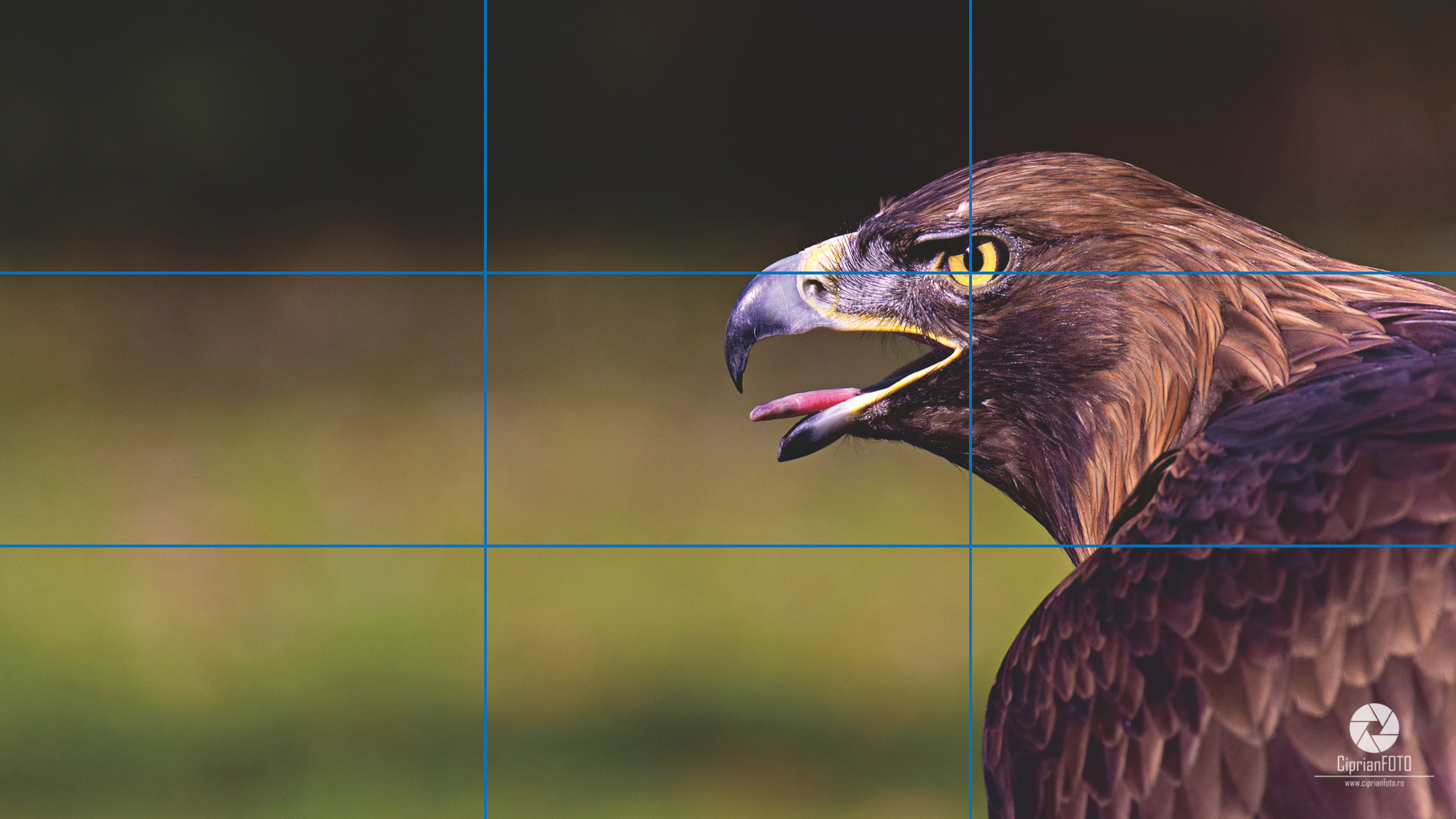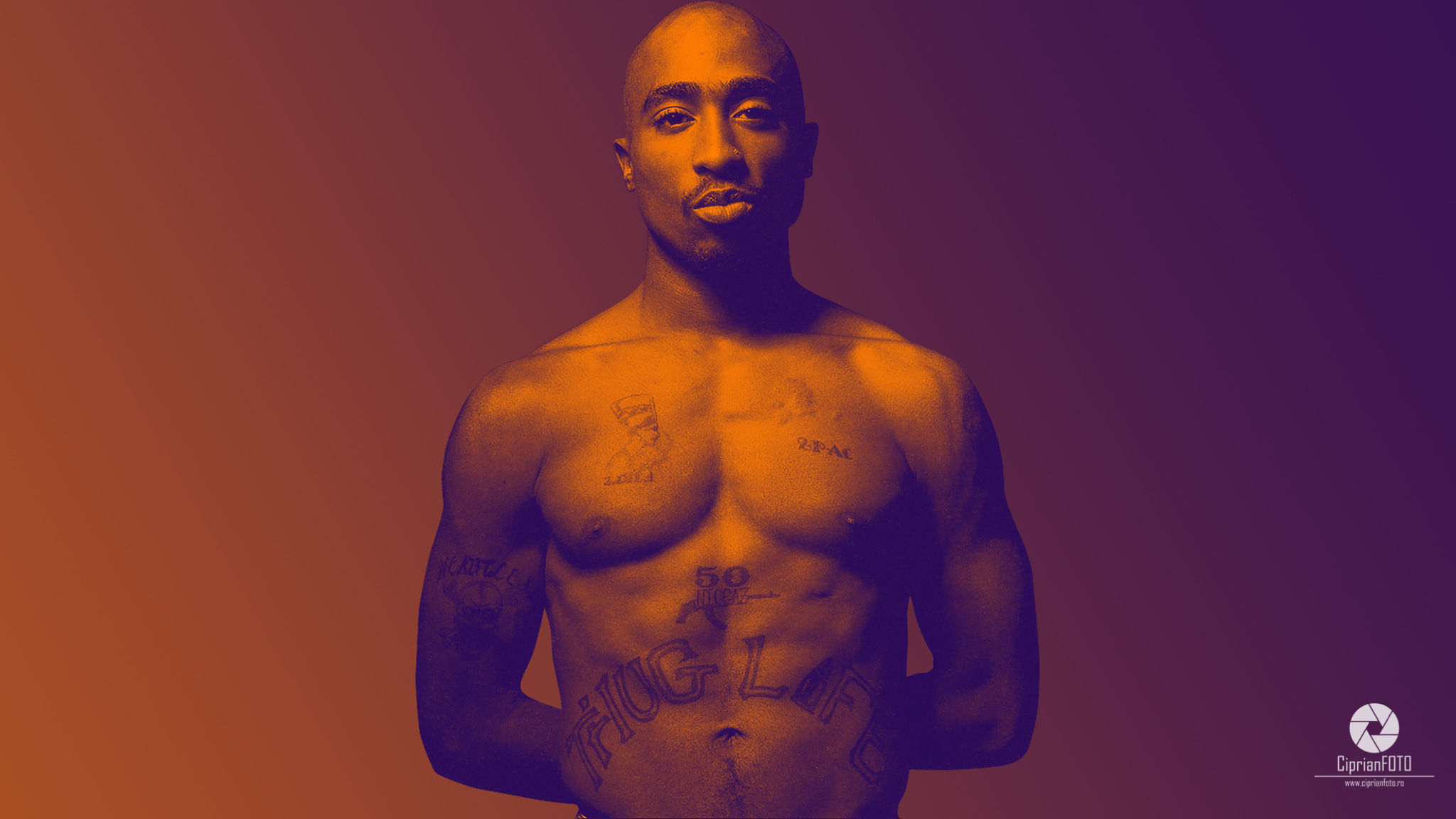In this Photoshop video tutorial, I will show you the simple way to whiten teeth in photoshop, prep your project and let’s start! Steps below.
In this Photoshop CC 2018 tutorial, I will show to you how to make a surreal scene, Big Santa Claus, surreal photo manipulation effect in Photoshop CC 2018. I hope you enjoyed this Photoshop video tutorial and don’t forget to press the LIKE button, leave a comment and if you like this channel, subscribe!
In this Photoshop CC 2018 tutorial, I will show you how to make a real scene, Contrast, real photo manipulation effect in Photoshop CC 2018. I hope you enjoyed this Photoshop video tutorial and don’t forget to press the LIKE button, leave a comment and if you like this channel, subscribe!
In this Photoshop CC 2018 tutorial, I will show to you how to make a real scene, Spacecraft, real photo manipulation effect in Photoshop CC 2018. I hope you enjoyed this Photoshop video tutorial and don’t forget to press the LIKE button, leave a comment and if you like this channel, subscribe!
In this Photoshop CC 2018 tutorial, I will show to you how to make a surreal scene, The Illuminated Field, surreal photo manipulation effect in Photoshop CC 2018. I hope you enjoyed this Photoshop video tutorial and don’t forget to press the LIKE button, leave a comment and if you like this channel, subscribe!
In this Photoshop CC 2018 tutorial, I will show to you how to make a realistic scene, Queen Maria, real photo manipulation effect in Photoshop CC 2018. I hope you enjoyed this Photoshop video tutorial and don’t forget to press the LIKE button, leave a comment and if you like this channel, subscribe!
In this Photoshop CC 2019 tutorial, I will show to you how to make a realistic scene, The Predator Of The Forest, real photo manipulation effect in Photoshop CC 2019.
I hope you enjoyed this Photoshop video tutorial and don’t forget to press the LIKE button, leave a comment and if you like this channel, subscribe!
Learn how to use a Gradient Map to add duotone-inspired color effects to a photo. Prep your project and let’s start!