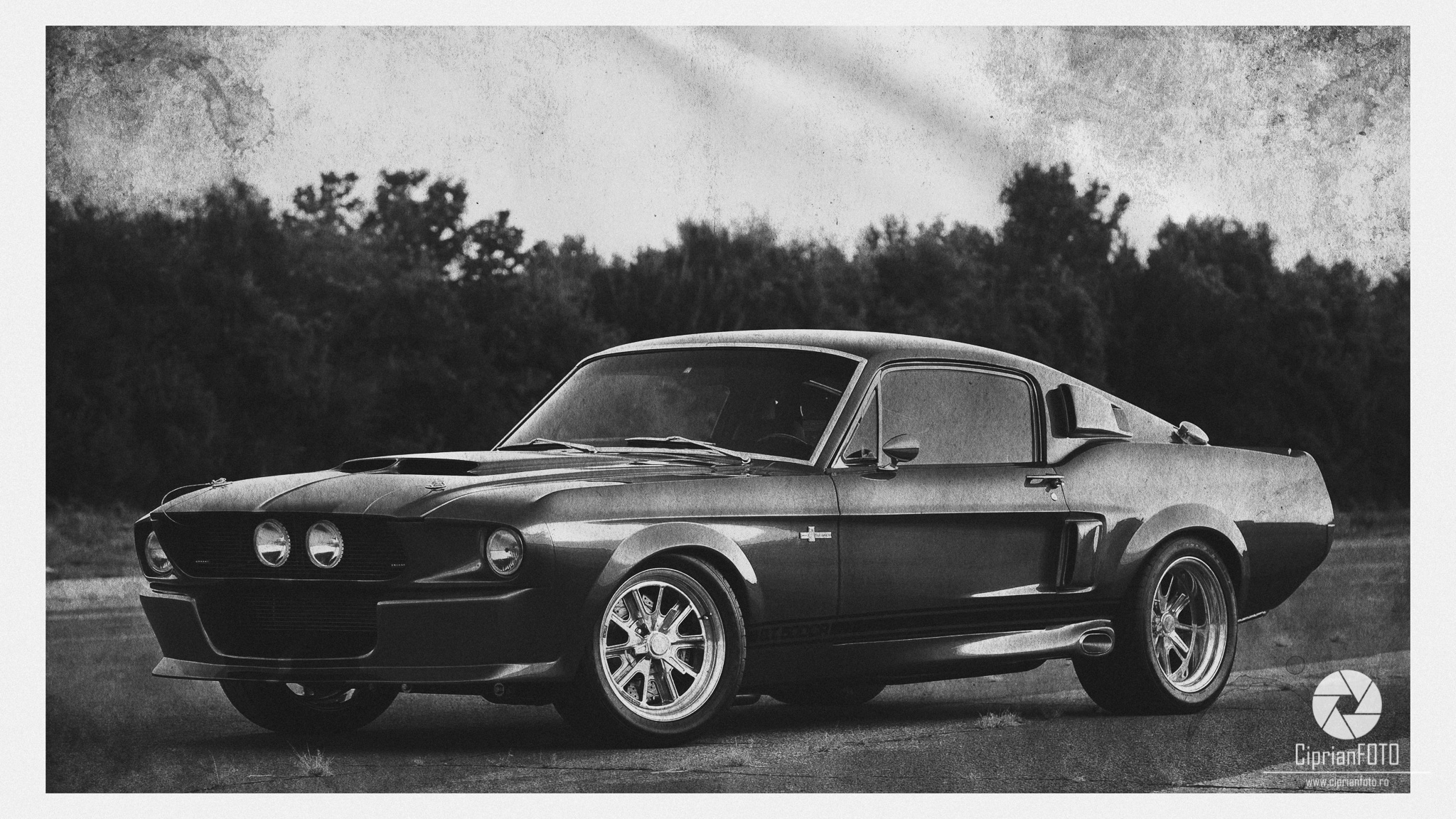In this Photoshop tutorial, I’ll show you how to blend two animals (meerkat and cobra) to create a new hybrid surreal animal, Meerkat, and Cobra, using Adobe Photoshop CC 2020. I hope you enjoyed and learn from this free Photoshop video tutorial and do not forget to press the LIKE button, leave a comment and, if you like this channel, subscribe!
In this quick and easy Photoshop manipulation tutorial, I’ll show you how to create a funny photo compositing, Just This Dryness?!, using Adobe Photoshop CC 2020. I hope you enjoyed and learn from this free Photoshop video tutorial and do not forget to press the LIKE button, leave a comment and, if you like this channel, subscribe!
In this Photoshop tutorial, I’ll show you how to create a surreal photo compositing, I’m Coming To The Party Too, using Adobe Photoshop CC 2020. I hope you enjoyed and learn from this free Photoshop video tutorial and do not forget to press the LIKE button, leave a comment and, if you like this channel, subscribe!
In this funny Photoshop manipulation tutorial, I’ll show you how to create a funny photo compositing, Teddy “TED” Bear, using Adobe Photoshop CC 2020.
I hope you enjoyed and learn from this free Photoshop video tutorial and do not forget to press the LIKE button, leave a comment and, if you like this channel, subscribe!
In this Photoshop tutorial, I’ll show you how to create a vintage cover design using Adobe Photoshop CC 2020.
I hope you enjoyed and learn from this free Photoshop video tutorial and do not forget to press the LIKE button, leave a comment and, if you like this channel, subscribe!
In this Photoshop tutorial, I’ll show you how to create a surreal photo compositing, Warming Up, using Adobe Photoshop CC 2020.
I hope you enjoyed and learn from this free Photoshop video tutorial and do not forget to press the LIKE button, leave a comment and, if you like this channel, subscribe!
In this Photoshop tutorial, I’ll show you how to apply a realistic tattoo using Adobe Photoshop CC 2020. I hope you enjoyed and learn from this free Photoshop video tutorial and do not forget to press the LIKE button, leave a comment and, if you like this channel, subscribe!
In this Photoshop CC 2020 tutorial, I’ll show you how to make a creative dripping and splatter effects in Photoshop using simple tips and tricks in Adobe Photoshop CC 2020. I hope you enjoyed and learn from this free Photoshop video tutorial and do not forget to press the LIKE button, leave a comment and, if you like this channel, subscribe!
In this Photoshop CC 2020 tutorial, I’ll show you how to turn anything into gold (Gold Statue) in Photoshop using simple tips and tricks, all you need is a photo with a lot of contrast, Apply Image command and Camera Raw filter to smooth out the image and get even better results! I hope you enjoyed and learn from this free Photoshop video tutorial and do not forget to press the LIKE button, leave a comment and, if you like this channel, subscribe!
In this photo manipulation tutorial, I’ll show you how to make a surreal Photoshop photo manipulation composition (photo manipulation ideas), Different Perspective, using simple tips and tricks in Photoshop CC 2020. I hope you enjoyed and learn from this free Photoshop video tutorial and do not forget to press the LIKE button, leave a comment and, if you like this channel, subscribe!