How To Set Rule Of Thirds Grid In Photoshop – Photoshop Preferences – Guides, Grid And Slices
Learn how to set the Rule Of Thirds grid using Photoshop. Prep your project and let’s start!
1. First, open the picture with Raptor.
2. Add grid lines, for that you need to go to View menu – Show – Grid.
3. Go to Preferences – Guides, Grid and Slices.
4. At the Grid menu change the Pixels to Percent – Set Gridline Every to 100, and at the Subdivisions set from 4 to 3 – OK – To add Rule of Thirds grid.
That’s it!
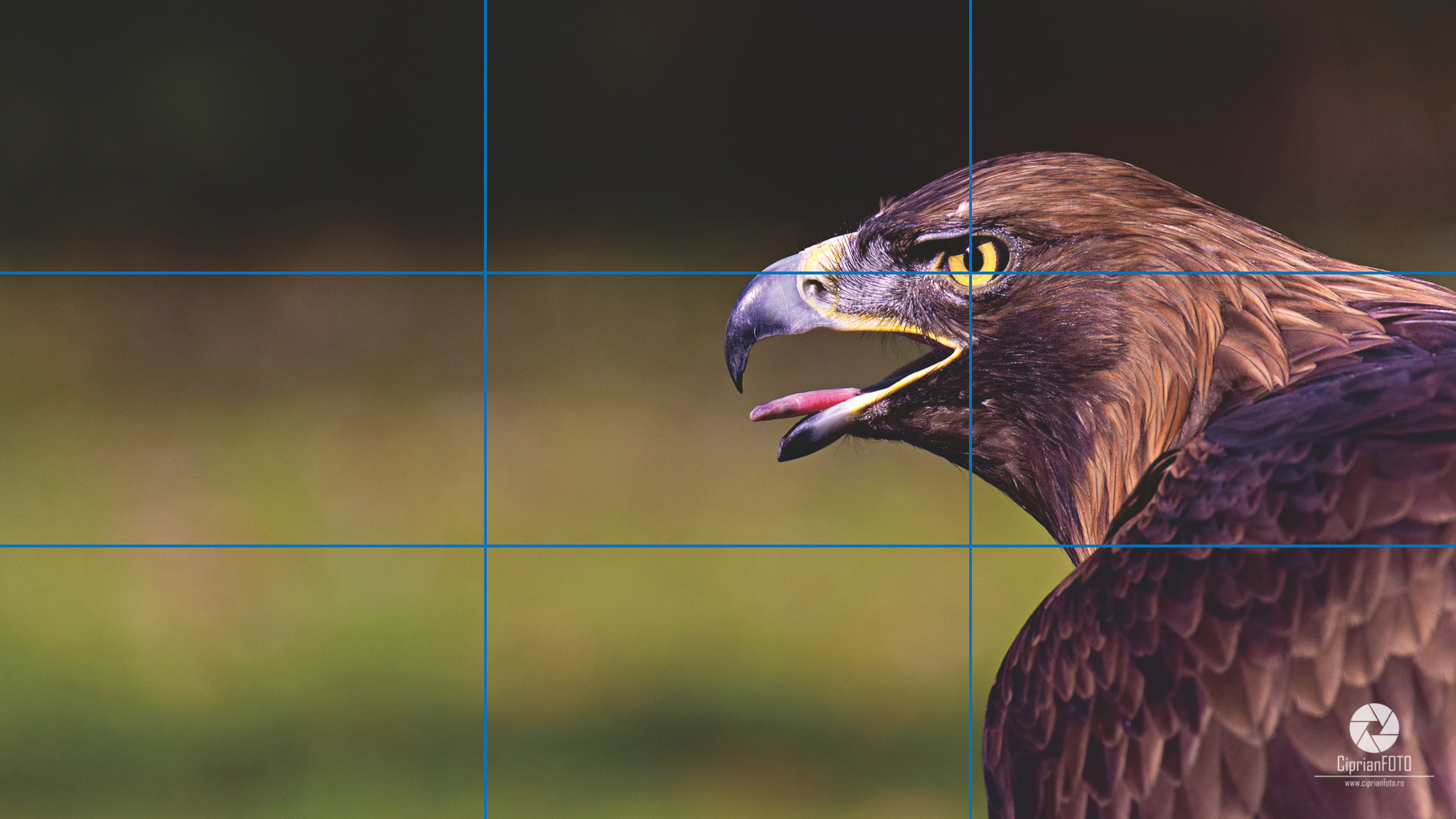
… [Trackback]
[…] Read More Info here on that Topic: ciprianfoto.ro/how-to-set-rule-of-thirds-grid-in-photoshop-photoshop-preferences-guides-grid-and-slices/ […]
… [Trackback]
[…] Find More on that Topic: ciprianfoto.ro/how-to-set-rule-of-thirds-grid-in-photoshop-photoshop-preferences-guides-grid-and-slices/ […]
… [Trackback]
[…] Find More Information here on that Topic: ciprianfoto.ro/how-to-set-rule-of-thirds-grid-in-photoshop-photoshop-preferences-guides-grid-and-slices/ […]
… [Trackback]
[…] Here you will find 98012 additional Info to that Topic: ciprianfoto.ro/how-to-set-rule-of-thirds-grid-in-photoshop-photoshop-preferences-guides-grid-and-slices/ […]
… [Trackback]
[…] Read More Info here to that Topic: ciprianfoto.ro/how-to-set-rule-of-thirds-grid-in-photoshop-photoshop-preferences-guides-grid-and-slices/ […]
… [Trackback]
[…] There you can find 45289 more Information on that Topic: ciprianfoto.ro/how-to-set-rule-of-thirds-grid-in-photoshop-photoshop-preferences-guides-grid-and-slices/ […]
… [Trackback]
[…] Here you can find 11815 additional Information to that Topic: ciprianfoto.ro/how-to-set-rule-of-thirds-grid-in-photoshop-photoshop-preferences-guides-grid-and-slices/ […]
… [Trackback]
[…] Find More to that Topic: ciprianfoto.ro/how-to-set-rule-of-thirds-grid-in-photoshop-photoshop-preferences-guides-grid-and-slices/ […]
… [Trackback]
[…] Find More Info here on that Topic: ciprianfoto.ro/how-to-set-rule-of-thirds-grid-in-photoshop-photoshop-preferences-guides-grid-and-slices/ […]
… [Trackback]
[…] Find More here to that Topic: ciprianfoto.ro/how-to-set-rule-of-thirds-grid-in-photoshop-photoshop-preferences-guides-grid-and-slices/ […]
… [Trackback]
[…] Read More Information here to that Topic: ciprianfoto.ro/how-to-set-rule-of-thirds-grid-in-photoshop-photoshop-preferences-guides-grid-and-slices/ […]
… [Trackback]
[…] Find More Information here on that Topic: ciprianfoto.ro/how-to-set-rule-of-thirds-grid-in-photoshop-photoshop-preferences-guides-grid-and-slices/ […]
… [Trackback]
[…] Read More to that Topic: ciprianfoto.ro/how-to-set-rule-of-thirds-grid-in-photoshop-photoshop-preferences-guides-grid-and-slices/ […]
… [Trackback]
[…] There you can find 89677 additional Info on that Topic: ciprianfoto.ro/how-to-set-rule-of-thirds-grid-in-photoshop-photoshop-preferences-guides-grid-and-slices/ […]
… [Trackback]
[…] Read More on that Topic: ciprianfoto.ro/how-to-set-rule-of-thirds-grid-in-photoshop-photoshop-preferences-guides-grid-and-slices/ […]
… [Trackback]
[…] Information on that Topic: ciprianfoto.ro/how-to-set-rule-of-thirds-grid-in-photoshop-photoshop-preferences-guides-grid-and-slices/ […]
… [Trackback]
[…] Read More on to that Topic: ciprianfoto.ro/how-to-set-rule-of-thirds-grid-in-photoshop-photoshop-preferences-guides-grid-and-slices/ […]
… [Trackback]
[…] Read More to that Topic: ciprianfoto.ro/how-to-set-rule-of-thirds-grid-in-photoshop-photoshop-preferences-guides-grid-and-slices/ […]
… [Trackback]
[…] Info on that Topic: ciprianfoto.ro/how-to-set-rule-of-thirds-grid-in-photoshop-photoshop-preferences-guides-grid-and-slices/ […]
… [Trackback]
[…] Find More here on that Topic: ciprianfoto.ro/how-to-set-rule-of-thirds-grid-in-photoshop-photoshop-preferences-guides-grid-and-slices/ […]
… [Trackback]
[…] Here you can find 79073 additional Information on that Topic: ciprianfoto.ro/how-to-set-rule-of-thirds-grid-in-photoshop-photoshop-preferences-guides-grid-and-slices/ […]
… [Trackback]
[…] Here you will find 28860 additional Info on that Topic: ciprianfoto.ro/how-to-set-rule-of-thirds-grid-in-photoshop-photoshop-preferences-guides-grid-and-slices/ […]
… [Trackback]
[…] Find More to that Topic: ciprianfoto.ro/how-to-set-rule-of-thirds-grid-in-photoshop-photoshop-preferences-guides-grid-and-slices/ […]
… [Trackback]
[…] Here you will find 76200 additional Info to that Topic: ciprianfoto.ro/how-to-set-rule-of-thirds-grid-in-photoshop-photoshop-preferences-guides-grid-and-slices/ […]
… [Trackback]
[…] Information on that Topic: ciprianfoto.ro/how-to-set-rule-of-thirds-grid-in-photoshop-photoshop-preferences-guides-grid-and-slices/ […]
… [Trackback]
[…] Information on that Topic: ciprianfoto.ro/how-to-set-rule-of-thirds-grid-in-photoshop-photoshop-preferences-guides-grid-and-slices/ […]