Quick And Easy – How To Change Color In Photoshop
In this Photoshop CC 2019 video tutorial, I will show you the quick and simple way to change colors in Photoshop, prep your project and let’s start! Steps below.
1. First, open the picture with the model.
2. Add adjustment layer: Click “Add a new fill or adjustment layer” icon at bottom of Layers palette, then choose Hue/Saturation.
3. Then press the button where the hand is represented, then go to select the blue area of your dress.
4. Next, give your maximum value to HUE (+180) and SATURATION (+90).
5. Next, then adjust the color range until you get the dress control area.
6. Next, then reset the positive maximum values to zero for HUE and SATURATION, then adjust HUE with any negative/positive values, to obtain the color you want.
That’s it! I finished.

… [Trackback]
[…] There you can find 76035 additional Information on that Topic: ciprianfoto.ro/quick-and-easy-how-to-change-color-in-photoshop/ […]
… [Trackback]
[…] Information on that Topic: ciprianfoto.ro/quick-and-easy-how-to-change-color-in-photoshop/ […]
… [Trackback]
[…] There you can find 93082 additional Info on that Topic: ciprianfoto.ro/quick-and-easy-how-to-change-color-in-photoshop/ […]
… [Trackback]
[…] Here you will find 57497 more Info on that Topic: ciprianfoto.ro/quick-and-easy-how-to-change-color-in-photoshop/ […]
… [Trackback]
[…] Read More here to that Topic: ciprianfoto.ro/quick-and-easy-how-to-change-color-in-photoshop/ […]
… [Trackback]
[…] Read More to that Topic: ciprianfoto.ro/quick-and-easy-how-to-change-color-in-photoshop/ […]
… [Trackback]
[…] Information on that Topic: ciprianfoto.ro/quick-and-easy-how-to-change-color-in-photoshop/ […]
… [Trackback]
[…] Find More Information here to that Topic: ciprianfoto.ro/quick-and-easy-how-to-change-color-in-photoshop/ […]
… [Trackback]
[…] Find More Information here on that Topic: ciprianfoto.ro/quick-and-easy-how-to-change-color-in-photoshop/ […]
… [Trackback]
[…] Information to that Topic: ciprianfoto.ro/quick-and-easy-how-to-change-color-in-photoshop/ […]
… [Trackback]
[…] Read More Information here on that Topic: ciprianfoto.ro/quick-and-easy-how-to-change-color-in-photoshop/ […]
… [Trackback]
[…] Find More Info here on that Topic: ciprianfoto.ro/quick-and-easy-how-to-change-color-in-photoshop/ […]
… [Trackback]
[…] Find More to that Topic: ciprianfoto.ro/quick-and-easy-how-to-change-color-in-photoshop/ […]
… [Trackback]
[…] Find More on on that Topic: ciprianfoto.ro/quick-and-easy-how-to-change-color-in-photoshop/ […]
… [Trackback]
[…] Find More on on that Topic: ciprianfoto.ro/quick-and-easy-how-to-change-color-in-photoshop/ […]
… [Trackback]
[…] Read More Info here to that Topic: ciprianfoto.ro/quick-and-easy-how-to-change-color-in-photoshop/ […]
… [Trackback]
[…] Find More on on that Topic: ciprianfoto.ro/quick-and-easy-how-to-change-color-in-photoshop/ […]
… [Trackback]
[…] Read More Info here to that Topic: ciprianfoto.ro/quick-and-easy-how-to-change-color-in-photoshop/ […]
… [Trackback]
[…] Read More on that Topic: ciprianfoto.ro/quick-and-easy-how-to-change-color-in-photoshop/ […]
… [Trackback]
[…] Information to that Topic: ciprianfoto.ro/quick-and-easy-how-to-change-color-in-photoshop/ […]
… [Trackback]
[…] Read More here to that Topic: ciprianfoto.ro/quick-and-easy-how-to-change-color-in-photoshop/ […]
… [Trackback]
[…] Find More on that Topic: ciprianfoto.ro/quick-and-easy-how-to-change-color-in-photoshop/ […]
… [Trackback]
[…] Find More to that Topic: ciprianfoto.ro/quick-and-easy-how-to-change-color-in-photoshop/ […]
… [Trackback]
[…] There you will find 13073 additional Information on that Topic: ciprianfoto.ro/quick-and-easy-how-to-change-color-in-photoshop/ […]
… [Trackback]
[…] Information on that Topic: ciprianfoto.ro/quick-and-easy-how-to-change-color-in-photoshop/ […]
… [Trackback]
[…] Here you can find 93418 additional Info to that Topic: ciprianfoto.ro/quick-and-easy-how-to-change-color-in-photoshop/ […]
… [Trackback]
[…] Here you will find 21609 additional Information to that Topic: ciprianfoto.ro/quick-and-easy-how-to-change-color-in-photoshop/ […]
… [Trackback]
[…] Read More on that Topic: ciprianfoto.ro/quick-and-easy-how-to-change-color-in-photoshop/ […]
… [Trackback]
[…] Find More Information here on that Topic: ciprianfoto.ro/quick-and-easy-how-to-change-color-in-photoshop/ […]
… [Trackback]
[…] Read More here to that Topic: ciprianfoto.ro/quick-and-easy-how-to-change-color-in-photoshop/ […]
… [Trackback]
[…] Find More Information here to that Topic: ciprianfoto.ro/quick-and-easy-how-to-change-color-in-photoshop/ […]