In this Photoshop CC 2019 video tutorial, I will show you the quick and simple way to change colors in Photoshop, prep your project and let’s start! Steps below.
In this Photoshop CC 2019 tutorial, I’ll show you how to make a real fine art scene, Lost Crow, using simple tricks in Photoshop CC 2019. I hope you enjoyed this Photoshop tutorial and do not forget to press the LIKE button, leave a comment and, if you like this channel, subscribe!
In this Photoshop CC 2018 tutorial, I’ll show you how to make a fantasy fine art scene, Looking To The Earth, using simple tricks in Photoshop CC 2018. I hope you enjoyed this Photoshop tutorial and do not forget to press the LIKE button, leave a comment and, if you like this channel, subscribe!
In this Photoshop CC 2018 tutorial, I’ll show you how to make a surreal fine art scene, The Hole In The Sky, using simple tricks in Photoshop CC 2018, and this is Layer Mask. I hope you enjoyed this Photoshop tutorial and do not forget to press the LIKE button, leave a comment and, if you like this channel, subscribe!
In this Photoshop CC 2018 tutorial, I’ll show you how to make a colorful fine art scene, Perfect Camouflage, using a simple trick in Photoshop CC 2018, and this is Layer Mask. I hope you enjoyed this Photoshop tutorial and do not forget to press the LIKE button, leave a comment and, if you like this channel, subscribe!
In this Photoshop CC 2018 tutorial, I’ll show you how to make a black and white fine art scene, Speed, using a simple trick in Photoshop CC 2018, and this is Motion Blur effect. I hope you enjoyed this Photoshop tutorial and do not forget to press the LIKE button, leave a comment and, if you like this channel, subscribe!
In this Photoshop CC 2018 tutorial, I will show to you how to make a surreal scene, Lost, surreal fine art photo manipulation effect in Photoshop CC 2018. I hope you enjoyed this Photoshop video tutorial and don’t forget to press the LIKE button, leave a comment and if you like this channel, subscribe!
In this Photoshop video tutorial, I will show you the simple way to whiten teeth in photoshop, prep your project and let’s start! Steps below.
In this Photoshop CC 2018 tutorial, I will show to you how to make a surreal scene, Big Santa Claus, surreal photo manipulation effect in Photoshop CC 2018. I hope you enjoyed this Photoshop video tutorial and don’t forget to press the LIKE button, leave a comment and if you like this channel, subscribe!
In this Photoshop CC 2018 tutorial, I will show you how to make a real scene, Contrast, real photo manipulation effect in Photoshop CC 2018. I hope you enjoyed this Photoshop video tutorial and don’t forget to press the LIKE button, leave a comment and if you like this channel, subscribe!