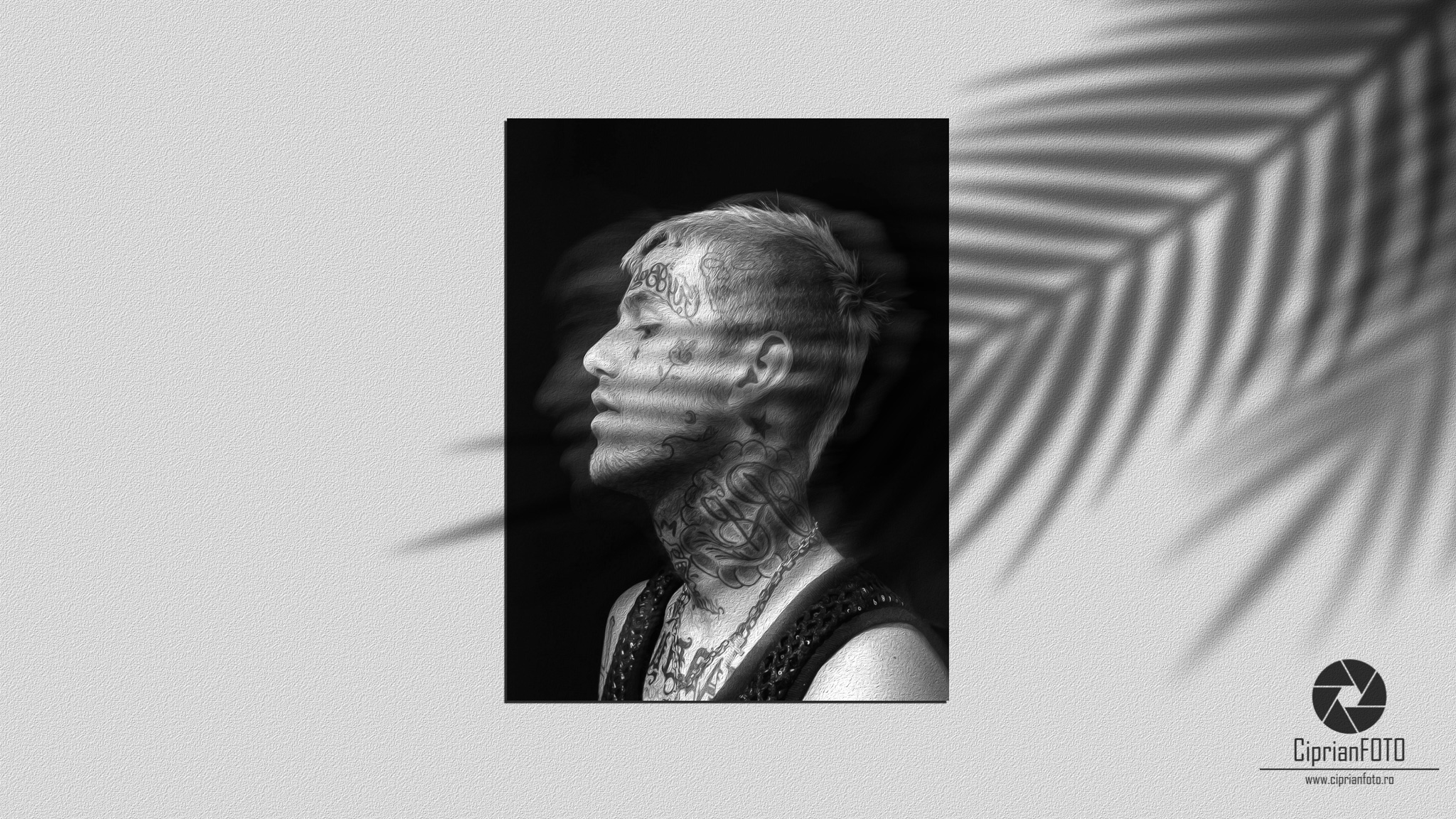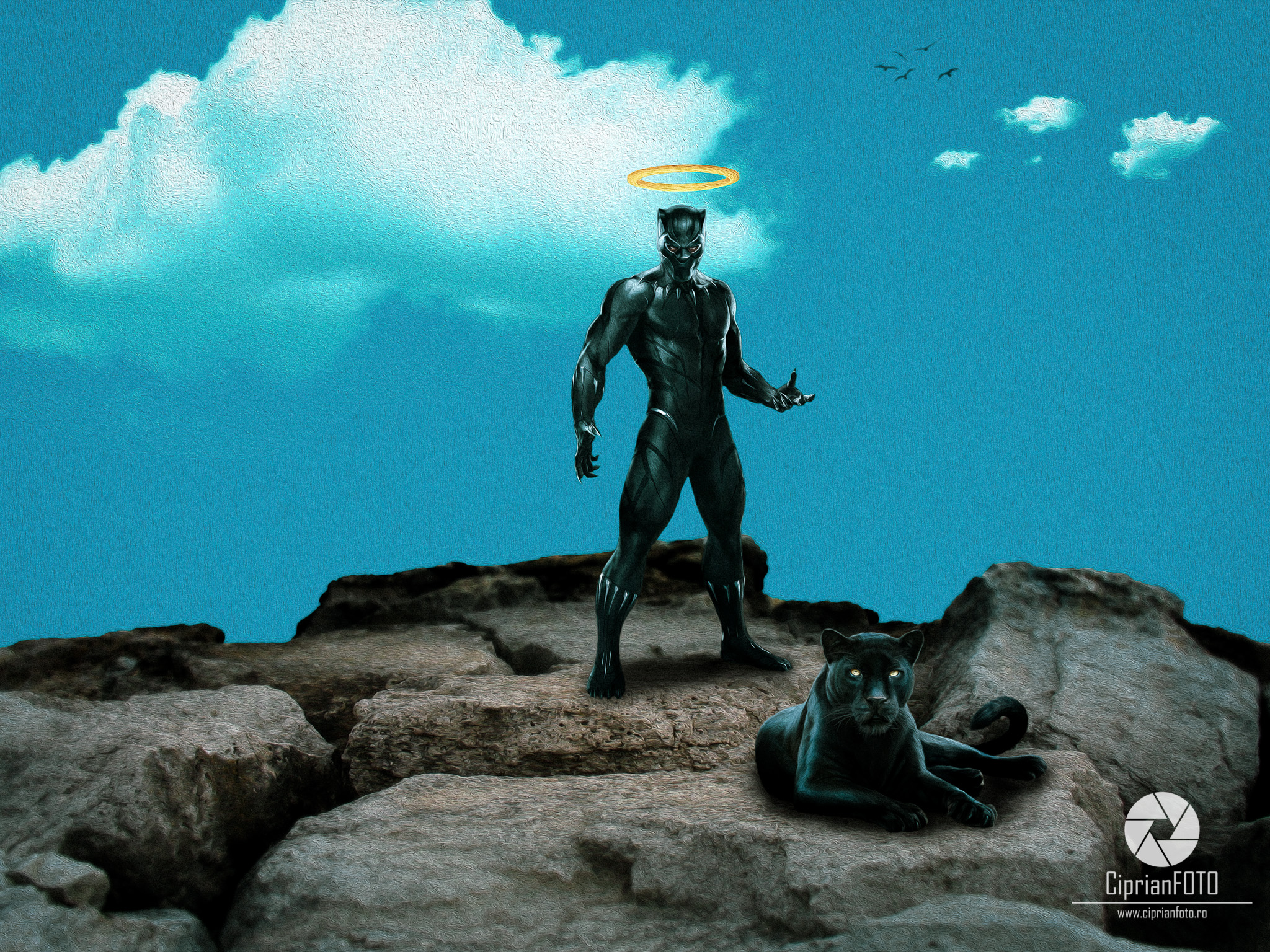In this Photoshop tutorial idea, I’ll show you how to create a Lighted Cloud And Glowing Circle in Adobe Photoshop CC 2020. I hope you enjoyed and learn from this free Photoshop video tutorial and do not forget to press the LIKE button, leave a comment and, if you like this channel, subscribe!