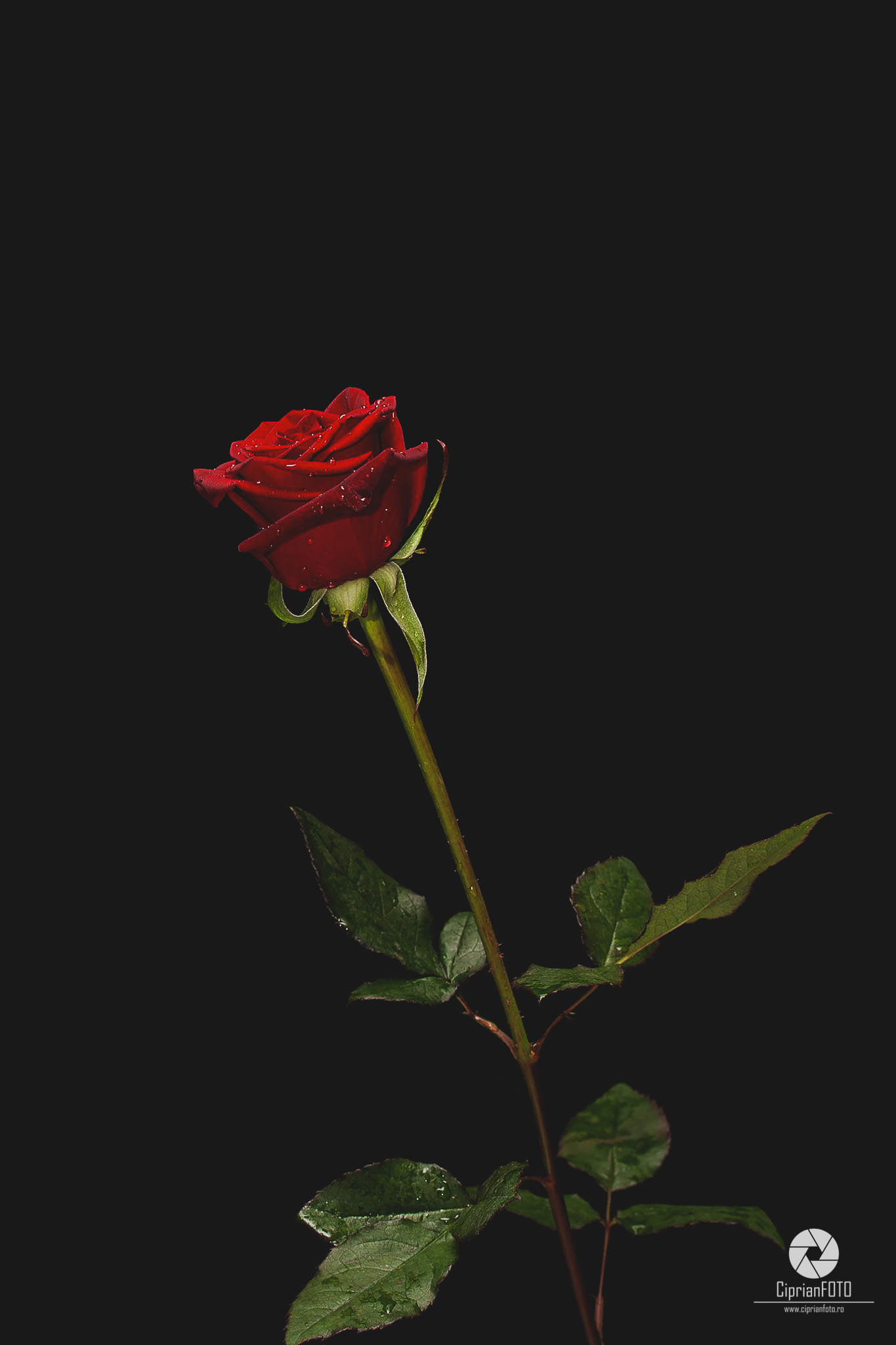In this Photoshop effects tutorial, I will show you how you turn any photo into a cartoon effect (Photoshop Tutorial ideas), in Photoshop CC 2020, where we use the Filter Gallery, Poster Edges, Unsharp mask, Oil Paint effect, etc. I hope you enjoyed and learned from this free Photoshop video tutorial and do not forget to press the LIKE button, leave a comment and if you like this channel, subscribe!
In this Photoshop tutorial, I’ll show you how to make a photo manipulation composition (photo manipulation ideas), How to match the color in Photoshop, using the Curves Adjustment Layer and the Auto Options in Photoshop CC 2020. I hope you enjoyed and learn from this free Photoshop video tutorial and do not forget to press the LIKE button, leave a comment and, if you like this channel, subscribe!
In this Photoshop video tutorial, I will show you how to create the Instagram faded effect or matte effect in Photoshop CC 2020, using two adjustments layer, Exposure, and Levels. Prep your project and let’s start! Steps below.