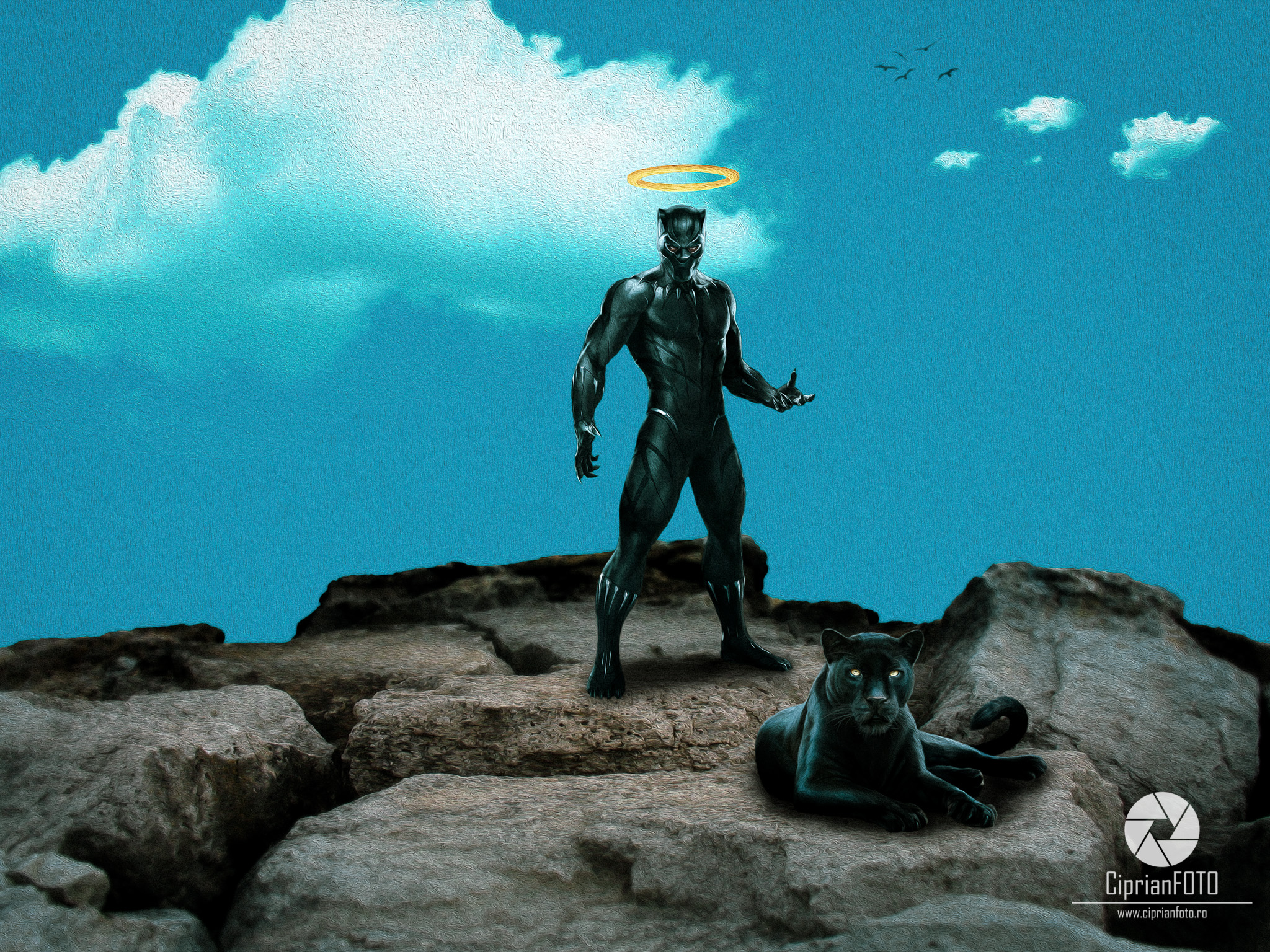In this Photoshop manipulation tutorial, I will show you how to create a surreal photo, Defying Gravity in Adobe Photoshop 2021. I hope you enjoyed this video and don’t forget to press the LIKE button, leave a comment and if you like this channel, subscribe!
In this photo manipulation tutorial, I will show you how to create a photographic art composition in Photoshop, using Adobe Photoshop CC 2020. I hope you enjoyed and learn from this free Photoshop manipulation tutorial and do not forget to press the LIKE button, leave a comment and, if you like this channel, subscribe!
In this photo manipulation tutorial, I’ll show you how to make a composite fine art image, RIP Black Panther, using Adobe Photoshop CC 2020. I hope you enjoyed and learn from this free Photoshop video tutorial and do not forget to press the LIKE button, leave a comment and, if you like this channel, subscribe!
In this Photoshop tutorial, I will show you how to create a beautiful effect, Pixel Stretch, using Adobe Photoshop CC 2020. I hope you enjoyed it and find out from this free Photoshop video tutorial and don’t forget to press the LIKE button, leave a comment and, if you like this channel, subscribe!
In this Photoshop tutorial, I’ll show you how to create a surreal photo compositing, Warming Up, using Adobe Photoshop CC 2020.
I hope you enjoyed and learn from this free Photoshop video tutorial and do not forget to press the LIKE button, leave a comment and, if you like this channel, subscribe!

In this Photoshop CC 2020 tutorial, I’ll show you how to make a surreal photo manipulation fine art composition (photo manipulation ideas), Windows, using simple tips and tricks in Photoshop CC 2020. I hope you enjoyed and learn from this free Photoshop video tutorial and do not forget to press the LIKE button, leave a comment and, if you like this channel, subscribe!
In this Photoshop tutorial ideas, I’ll show you how to make a surreal photo manipulation composition (photo manipulation ideas), Fantasy Surreal Aerial Beach, using simple tips and tricks in Photoshop CC 2020. I hope you enjoyed and learn from this free Photoshop video tutorial and do not forget to press the LIKE button, leave a comment and, if you like this channel, subscribe!
In this Photoshop effects tutorial, I will show you how you turn any photo into a cartoon effect (Photoshop Tutorial ideas), in Photoshop CC 2020, where we use the Filter Gallery, Poster Edges, Unsharp mask, Oil Paint effect, etc. I hope you enjoyed and learned from this free Photoshop video tutorial and do not forget to press the LIKE button, leave a comment and if you like this channel, subscribe!
In this Photoshop manipulation tutorial, I’ll show you how to make a realistic photo manipulation composition (photo manipulation ideas), The Fight For The Land, using simple tips and tricks in Photoshop CC 2020. I hope you enjoyed and learn from this free Photoshop video tutorial and do not forget to press the LIKE button, leave a comment and, if you like this channel, subscribe!
In this Photoshop manipulation ideas, I’ll show you how to make a surreal photo manipulation composition (photo manipulation ideas), Welcome To My Dark Place, using simple tips and tricks in Photoshop CC 2020. I hope you enjoyed and learn from this free Photoshop video tutorial and do not forget to press the LIKE button, leave a comment and, if you like this channel, subscribe!