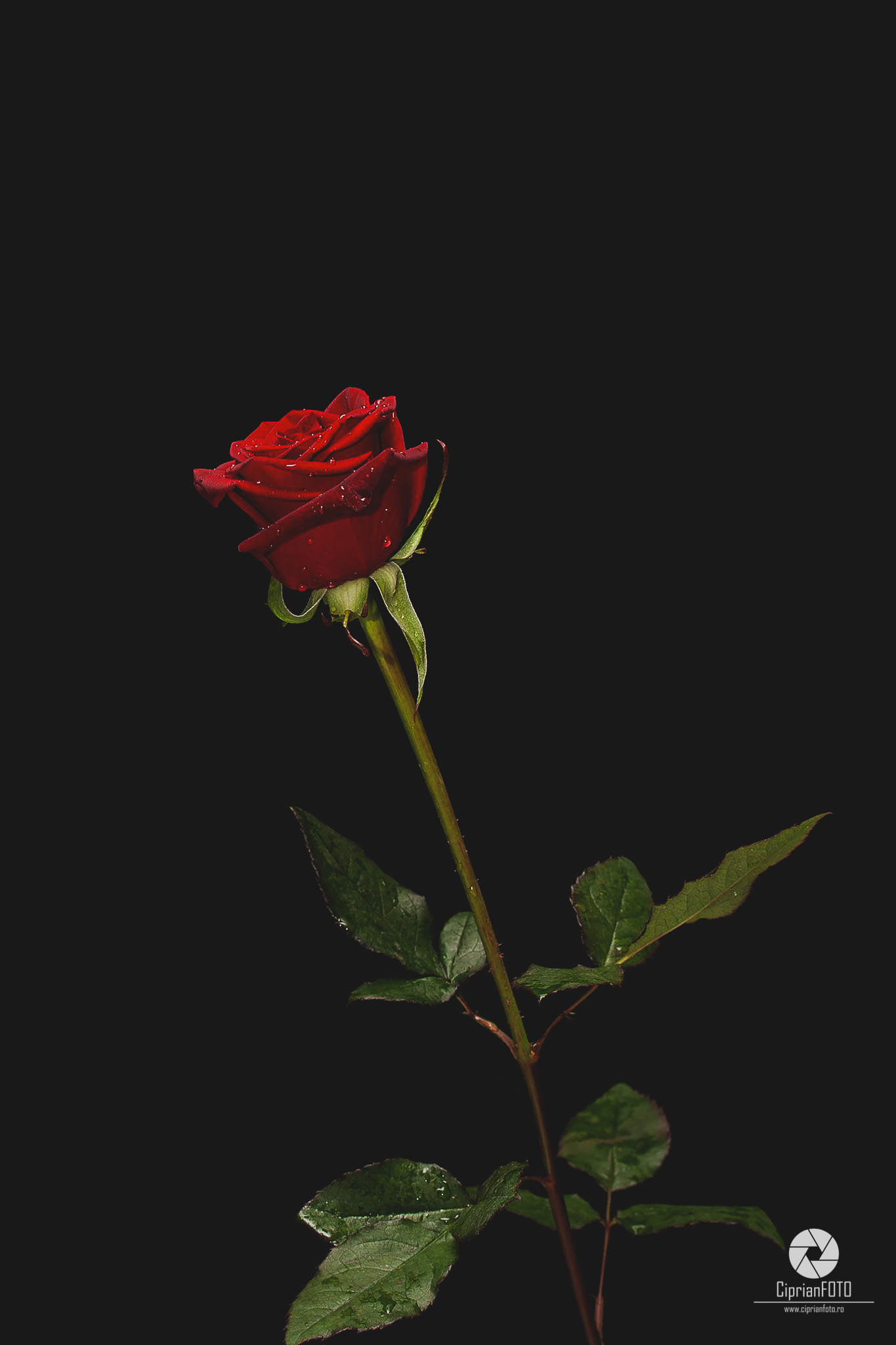In this Photoshop manipulation tutorial, I’ll show you how to make a photo composition (photo manipulation ideas), WTF?!, using simple tips and tricks in Photoshop CC 2020. I hope you enjoyed and learn from this free Photoshop video tutorial and do not forget to press the LIKE button, leave a comment and, if you like this channel, subscribe!
In this Photoshop CC 2020 tutorial, I’ll show you how to make a photo composition, iPhone 11 Pro Max – Cinque Terre, using simple tips and tricks in Photoshop CC 2020. I hope you enjoyed and learn from this free Photoshop video tutorial and do not forget to press the LIKE button, leave a comment and, if you like this channel, subscribe!
Learn how to be creative to make a surreal photo manipulation, The Flat Iron in Photoshop CC 2020. I hope you enjoyed and learn from this free Photoshop video tutorial and do not forget to press the LIKE button, leave a comment and, if you like this channel, subscribe!
Learn how to make a 3D pop-up effect, Pray For Australia in Photoshop CC 2020. I hope you enjoyed and learn from this free Photoshop video tutorial and do not forget to press the LIKE button, leave a comment and, if you like this channel, subscribe!
In this Photoshop manipulation tutorial, I’ll show you how to make composition photography, The Indian Bride, watching and using simple tips and tricks in Photoshop CC 2020. I hope you enjoyed and learn from this free Photoshop video tutorial and do not forget to press the LIKE button, leave a comment and, if you like this channel, subscribe!
In this Photoshop video tutorial, I will show you how to create the Instagram faded effect or matte effect in Photoshop CC 2020, using two adjustments layer, Exposure, and Levels. Prep your project and let’s start! Steps below.
In this Photoshop manipulation tutorial, I’ll show you how to make a surreal fine art composition, Goldfish’s Finder, using simple tips and tricks in Photoshop CC 2020. I hope you enjoyed and learn from this free Photoshop video tutorial and do not forget to press the LIKE button, leave a comment and, if you like this channel, subscribe!
Happy New Year good people! In this Photoshop manipulation tutorial, I’ll show you how to make a fantasy fine art scene, Happy New Year 2020, using simple tips and tricks in Photoshop CC 2020. I hope you enjoyed and learn from this free Photoshop video tutorial and do not forget to press the LIKE button, leave a comment and, if you like this channel, subscribe!
Learn how to make a fine art scene – Flying, in Photoshop CC 2019.
I hope you enjoyed this video and don’t forget to press the LIKE button, leave a comment and if you like this channel, subscribe!
I hope you enjoyed this video and don’t forget to press the LIKE button, leave a comment and if you like this channel, subscribe!