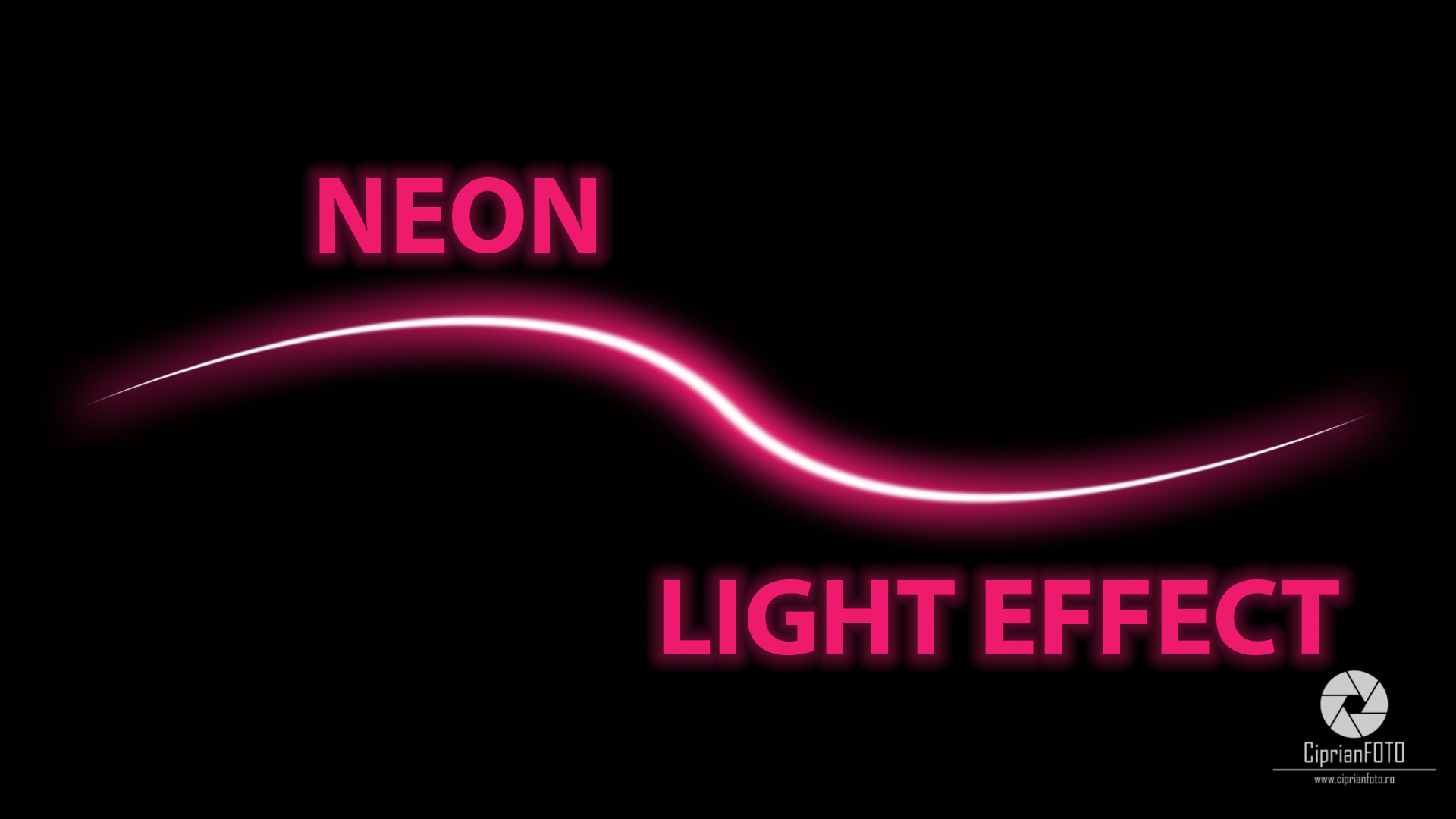In this Photoshop Tutorial, I will show you how to make a simple composition image, Escape, in Adobe Photoshop 2021.
In this Photoshop CC 2021 tutorial, I’ll show you how to create a neon light effect. This is a simple neon light effect that can be used on any type of line or shape.
I first started by using PEN TOOL (P) to create the path. Then I adjust the brush settings to create a curved and tapered effect to the line. Then under the blending option, you can adjust the color or strength of the light effect.
Learn how to create a minimalist spring landscape, The house on the plain in Photoshop CC 2021. I hope you enjoyed this video and don’t forget to press the LIKE button, leave a comment and if you like this channel, subscribe!
In this Photoshop tutorial, I will show you how to create a photo with the effect of torn paper or perforated paper in Photoshop, using Adobe Photoshop CC 2020. The effect is actually very simple to create, where I need two things, a photo, color, respectively, a perforated paper, where I will use a single layer mask to create this beautiful effect. Finally, I add a shadow to be as realistic as possible, respectively, I will make some small changes in Camera Raw.

In this Photoshop tutorial idea, I’ll show you how to create a Lighted Cloud And Glowing Circle in Adobe Photoshop CC 2020. I hope you enjoyed and learn from this free Photoshop video tutorial and do not forget to press the LIKE button, leave a comment and, if you like this channel, subscribe!