In this Photoshop CC 2019 tutorial, I’ll show you how to make a real fine art scene, Lost Crow, using simple tricks in Photoshop CC 2019. I hope you enjoyed this Photoshop tutorial and do not forget to press the LIKE button, leave a comment and, if you like this channel, subscribe!
In this Photoshop CC 2018 tutorial, I’ll show you how to make a fantasy fine art scene, Looking To The Earth, using simple tricks in Photoshop CC 2018. I hope you enjoyed this Photoshop tutorial and do not forget to press the LIKE button, leave a comment and, if you like this channel, subscribe!
In this Photoshop CC 2018 tutorial, I’ll show you how to make a surreal fine art scene, The Hole In The Sky, using simple tricks in Photoshop CC 2018, and this is Layer Mask. I hope you enjoyed this Photoshop tutorial and do not forget to press the LIKE button, leave a comment and, if you like this channel, subscribe!
In this Photoshop CC 2018 tutorial, I’ll show you how to make a colorful fine art scene, Perfect Camouflage, using a simple trick in Photoshop CC 2018, and this is Layer Mask. I hope you enjoyed this Photoshop tutorial and do not forget to press the LIKE button, leave a comment and, if you like this channel, subscribe!
In this Photoshop CC 2018 tutorial, I’ll show you how to make a black and white fine art scene, Speed, using a simple trick in Photoshop CC 2018, and this is Motion Blur effect. I hope you enjoyed this Photoshop tutorial and do not forget to press the LIKE button, leave a comment and, if you like this channel, subscribe!
In this Photoshop CC 2018 tutorial, I will show to you how to make a surreal scene, Lost, surreal fine art photo manipulation effect in Photoshop CC 2018. I hope you enjoyed this Photoshop video tutorial and don’t forget to press the LIKE button, leave a comment and if you like this channel, subscribe!