In this Photoshop tutorial, I will show you how to create a beautiful effect, Pixel Stretch, using Adobe Photoshop CC 2020. I hope you enjoyed it and find out from this free Photoshop video tutorial and don’t forget to press the LIKE button, leave a comment and, if you like this channel, subscribe!

In this photo manipulation tutorial, I will show you how to create a beautiful art photo composition, where I used three images with a ballerina, seagull, and a beautiful location on the beach, where I gave the title, Dancing on the beach, using Adobe Photoshop CC 2020. I hope you enjoyed it and find out from this free Photoshop video tutorial and don’t forget to press the LIKE button, leave a comment and, if you like this channel, subscribe!
In this Photoshop tutorial, I’ll show you how to blend two animals (meerkat and cobra) to create a new hybrid surreal animal, Meerkat, and Cobra, using Adobe Photoshop CC 2020. I hope you enjoyed and learn from this free Photoshop video tutorial and do not forget to press the LIKE button, leave a comment and, if you like this channel, subscribe!
In this quick and easy Photoshop manipulation tutorial, I’ll show you how to create a funny photo compositing, Just This Dryness?!, using Adobe Photoshop CC 2020. I hope you enjoyed and learn from this free Photoshop video tutorial and do not forget to press the LIKE button, leave a comment and, if you like this channel, subscribe!
In this Photoshop tutorial, I’ll show you how to create a surreal photo compositing, I’m Coming To The Party Too, using Adobe Photoshop CC 2020. I hope you enjoyed and learn from this free Photoshop video tutorial and do not forget to press the LIKE button, leave a comment and, if you like this channel, subscribe!
In this funny Photoshop manipulation tutorial, I’ll show you how to create a funny photo compositing, Teddy “TED” Bear, using Adobe Photoshop CC 2020.
I hope you enjoyed and learn from this free Photoshop video tutorial and do not forget to press the LIKE button, leave a comment and, if you like this channel, subscribe!